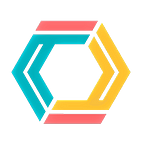Here we will go through how to use Conjure.Finance to create your own Synthetic Assets, which can be minted by supplying Ether as collateral and allow you to sell these assets to those wishing to buy them. This allows you to long ETH by minting assets for ETH, selling them and then purchasing back for a lower ETH amount later to close the loan. This also allows others to buy the assets and have exposure to any asset that can be imagined. Go to the bottom to see how to mint Synths.
Creating Your Synth
Step 1. Go to Conjure.Finance and then to the Create interface in the dapp. Make sure to connect your wallet first, then Conjure Your Asset.
To start you simply need to choose the name and ticker symbol for your asset. In this case we will call it Synth Bitcoin (xBTC) which will be a representation for Bitcoin.
Setting Up Your Synth
You first select the type from the supported asset types (single asset, multi asset and index). Single Asset allows you to create a Synth which represents a single target asset (like BTC or USD). Basket Asset allows you to choose many oracle feeds and put them together to form a single price using weights. Indices allow you to have multiple feeds contribute to a single price feed using the market cap for the asset as the weight, which updates dynamically.
You then can choose an optional fee (this fee goes to you as the creator for every mint). A small part from this fee will be taken from your fee to help support the Conjure protocol. But if you don’t take a fee, we also don’t.
Inverse assets can also be selected and created which create a short style asset based on the price at creation and the price will be determined as (deployprice * 2 - current price). This lets you create shorts for any asset out there, including say tokens on Uniswap. These assets have some restrictions around minting and closing (no mints if the price reaches 0.1x the deploy price, and the asset becomes closed when price reaches 0).
Finally you choose your oracle sources, using either a template such as supported Chainlink feeds and Uniswap TWAPs or can use your own contracts for advanced users. You can use the Price Divisor to be able to manage the price for some types, this is useful for indices where the price would be $1bn or more (leave this at 1 if you’re unsure if you need it). Once completed Conjure Your Asset to make it a fully collateralized Synth, where anyone can mint your asset with ETH.
Congratulations you have created your very own Synthetic Asset Token! You can link others the token for them to mint and earn fees by creating popular assets. You can also mint these assets to sell to be able to long ETH / Asset or allow others to buy exposure to the asset through creating a Uniswap market.
Minting Your Synth
Now that you’re able to mint the Synth let’s open a collateralized loan to mint. Go to the home interface and select the asset you want to open a loan for and mint, or choose custom and place the token address you want to mint into the address if not already selected.
Here you’ll see the fee to mint the asset, your collateral ratio, the fixed collateralization threshold and the current price for the asset. Make sure that the collateralization is much higher than the fixed collateralization as if your collateralization meets this threshold your loan can be liquidated, with other users taking a reward and applying a penalty to you, selling them your collateral to buy the borrowed tokens to repay the loan and returning the rest of the Ether to you. This is done so that the asset can always be fully collateralized and actually represent the target value.
Put the amount you wish to mint and the Collateral in ETH you’d like to supply. Then open the loan and your tokens will be minted to your address. All loans opened by you will show in Loans allowing you to easily manage your positions and watch your collateralizations.
Thats all you need to go from concept to asset! 2 transactions, some info and you can create your own Synths for any asset you want. You also can set a fee and get people to use your Synth to gain fees and generate cash flows through creating assets that the community want. By allowing anyone to create any asset they want, users will be able to choose the Synths that meet their needs, and if none do, make their own!
Check us out
Site
Medium
GitHub
Discord